Constructive feedback Friday!
 This week over at I heart faces, it is constructive feedback friday! I was hoping I could get in on this, because I always need a little help. I'm really just starting to realize all that my photo elements can do, and I am excited to learn new things too! So hopefully this will help me out a little bit! Any of my regular readers, don't get upset when people start tearing my picture down! haha...
This week over at I heart faces, it is constructive feedback friday! I was hoping I could get in on this, because I always need a little help. I'm really just starting to realize all that my photo elements can do, and I am excited to learn new things too! So hopefully this will help me out a little bit! Any of my regular readers, don't get upset when people start tearing my picture down! haha...
Here is the original photo. I love this picture of Madisyn, I just don't love how bright it is in the face on the one side, and so dark on the other. I want to be able to pop the eyes, and make the skin tone a little more even. Is there a way to do that? I'm sure this is probably one of the easiest fixes, but I don't know it, so any help would be great. Any other suggestions too!
The exposure is 1/250
ISO 200
Shutter 1/256
Aperature f/7.0
no flash
focal length 76 mm
I use a canon xsi, with a 70-300 mm lens. I have just begun trying to decide which new lens to get that would be better for portraiture. Any suggestions would be greatly appreciated. I have been thinking about the canon 50 mm 1.4 lens. If you have any feedback on that, feel free to include it.
I guess I could have used a fill flash, but I've been trying to not always use it.
Here is my fix. But now I have a highlight right under the eye. All I did on this was dodge a little on the right side of the pic, brightened the eye, and then did a gaussian blur and vignette around the edges, feathering the edges of those. I like it better, but it is still to bright for me.  Thanks for any tips, feedback, etc. I appreciate them all and won't be offended for feeling stupid about knowing how easy this fix is.... just kidding! Thanks for all the advice!
Thanks for any tips, feedback, etc. I appreciate them all and won't be offended for feeling stupid about knowing how easy this fix is.... just kidding! Thanks for all the advice!
Okay, I'm supposed to put the special button for contructive feedback friday on here, but I can't find the info to have it a button, so I will just post the picture, and here is the link to see more entries! I heart faces
Go check it out!
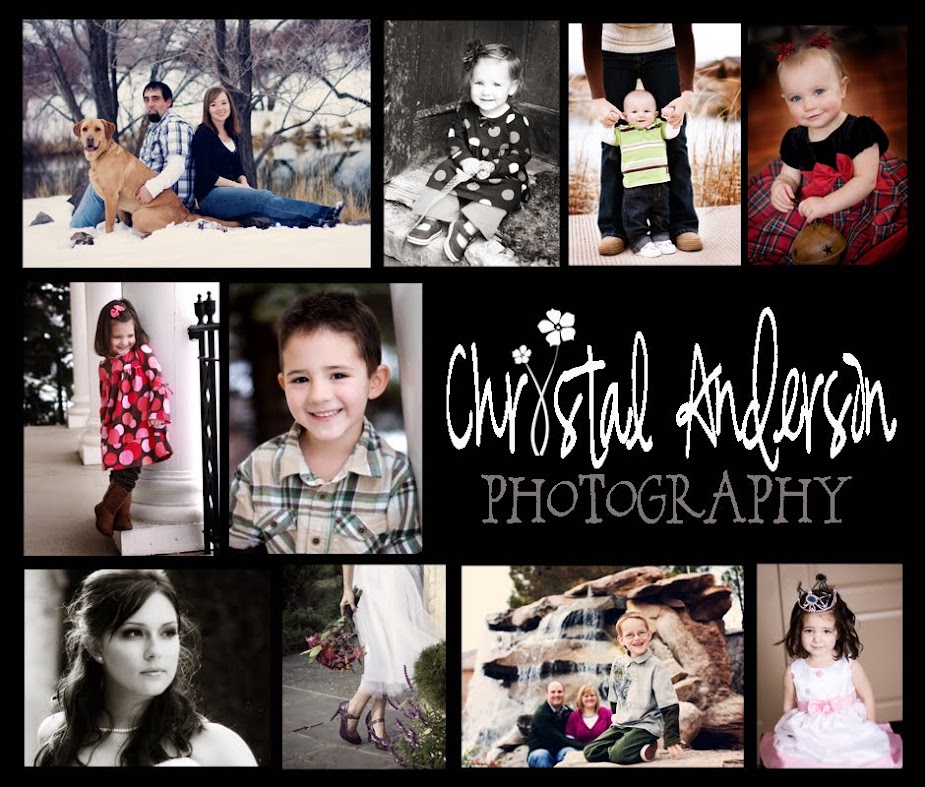


5 comments:
Having that triangle under her eye is representative of Rembrandt lighting :). Here's a link to different types of lighting: http://www.professionalphotography101.com/portrait_lighting/lighting_names.html.
Even though that link has a yucky mannequin for a model and is referencing studio lighting, you can still use the information in natural light photography. Just think of the sun as the studio light and the sky is one big giant soft-box. Especially when it's cloudy outside :).
She's a doll. I selected the shadows and made them a little lighter. Then did a quick eye trick and a sharpen for web. This is a very cute image with her little tongue sticking out :).
I hope that helps!
Amanda J.
Hi Christal,
Oh man - this is such a beautiful shot! I love the glee on her face, the little clapping hands and her beautiful outfit.
I think the lighting really is a huge issue in this photo though. One side of the face looks overexposed and the other is underexposed because of the bright light and subsequent shadowing. This photo might have been easier to fix if you had moved over a bit and tried to get her to turn her face so that she'd have even lighting on it.
But, this photo is so cute it's definitely worth trying to save. I use Photoshop CS3, so I'm not sure how helpful I'll be to you.
I worked a lot on your photo by using Jodi's (from www.mcpactions.com) Touch of Light/Touch of Darkness action. I basically ran this action over and over again using the Darkness on the bright side of her face and the Lightness on the dark shadows on her face.
I also boosted the color in the photo, played with her eyes a bit and added a very light vignette to the edges just to draw more attention to her beautiful face.
This is the quick edit I was able to accomplish tonight: http://www.flickr.com/photos/thearthurclan/3513491127/
I hope this helped you a bit!
~Angie
co-founder of iHeartFaces
This is far too cute to trash, to be certain! The lighting is the obvious, well established issue and truthfully, I couldn't fix it to a point with which I was completely happy. Similar to Angie, I used Totally Rad Actions Yin/Yang to lighten the shadowy side and darken the highlighted side, in an effort to bring the two halves into balance. I would recommend cloning the highlight under the right eye, as it really does jump out from the dark side of her face.
To avoid this from the beginning, you would have done well to move her further away from the window, if at all possible, so you had more room to stand in front of her, as opposed to on the side. This would also have allowed the light to fall more evenly on her body. I know editing software can be a lifesaver, but you help yourself so much if you set the shot up well from the get go...trust me, I have to relearn this lesson fairly regularly!
Despite the "criticism" she is so cute and her exuberance is captured perfectly!
Hi Christal - I was wondering if you would mind sending me an email at iheartfaces AT hotmail DOT com. I'd like to ask you a question. :)
Thanks,
~Angie
co-founder of iHeartFaces
I'm a contributor for I ♥ Faces, and was working on this photo for this week's FIF. Thought I'd drop by and compliment you on providing such a beautiful photo. Your daughter is an absolute cutie! I noticed that you mentioned considering a 50mm 1.4. I own this lens, and it is by far my favorite! You won't regret it if you make the decision to purchase this lens. The aperture is unbelievable and it produces the most beautiful bokeh.
Post a Comment